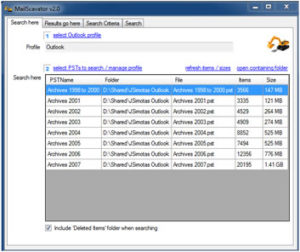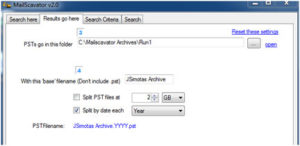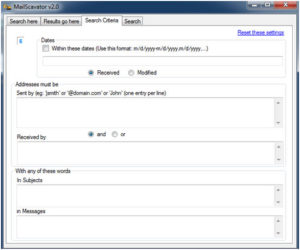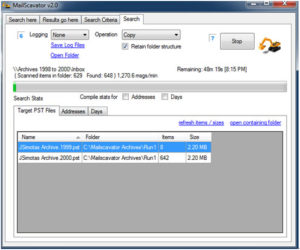| MailScavator 3.0
Important for 64-bit Outlook users: Mailscavator is natively 32 bit and will crash. However, a 64-bit updater is included to fix this - see Readme after downloading. Have your .PST (Outlook archives) files taken over? MailScavator lets you select all your PST files and re-organize them by date and size. So you will end up with files named "Jsmith 2007.pst" etc. Go Industrial on your PST Files! |
 |
| Main screen
This first tab is also a good Outlook Profile PST manager. Split by date options are Year, Quarter, Month
The filtering is powerful. Use this if you only want a subset of your mail to be MailScavated.
The default operation is Move (to move messages to the new PST files) but you can also do a Copy or just a Scan (useful if all you want are the stats).
Addresses / Days Stats If you want MailScavator to collect stats about all the addresses it finds, put a check in the 'Addresses' box. It will display all the unique addresses and days. When the scan is done, the program logs results into XML files so you can open them in Excel. More Information about .pst files Outlook uses .pst files to store all of it's data. Each root-level 'mailbox' on the left side of outlook represents a single .pst file. Right-click -> Properties will show you the location of the .pst file.
|
Mailscavator
Copyright © 2026 Rethinkit